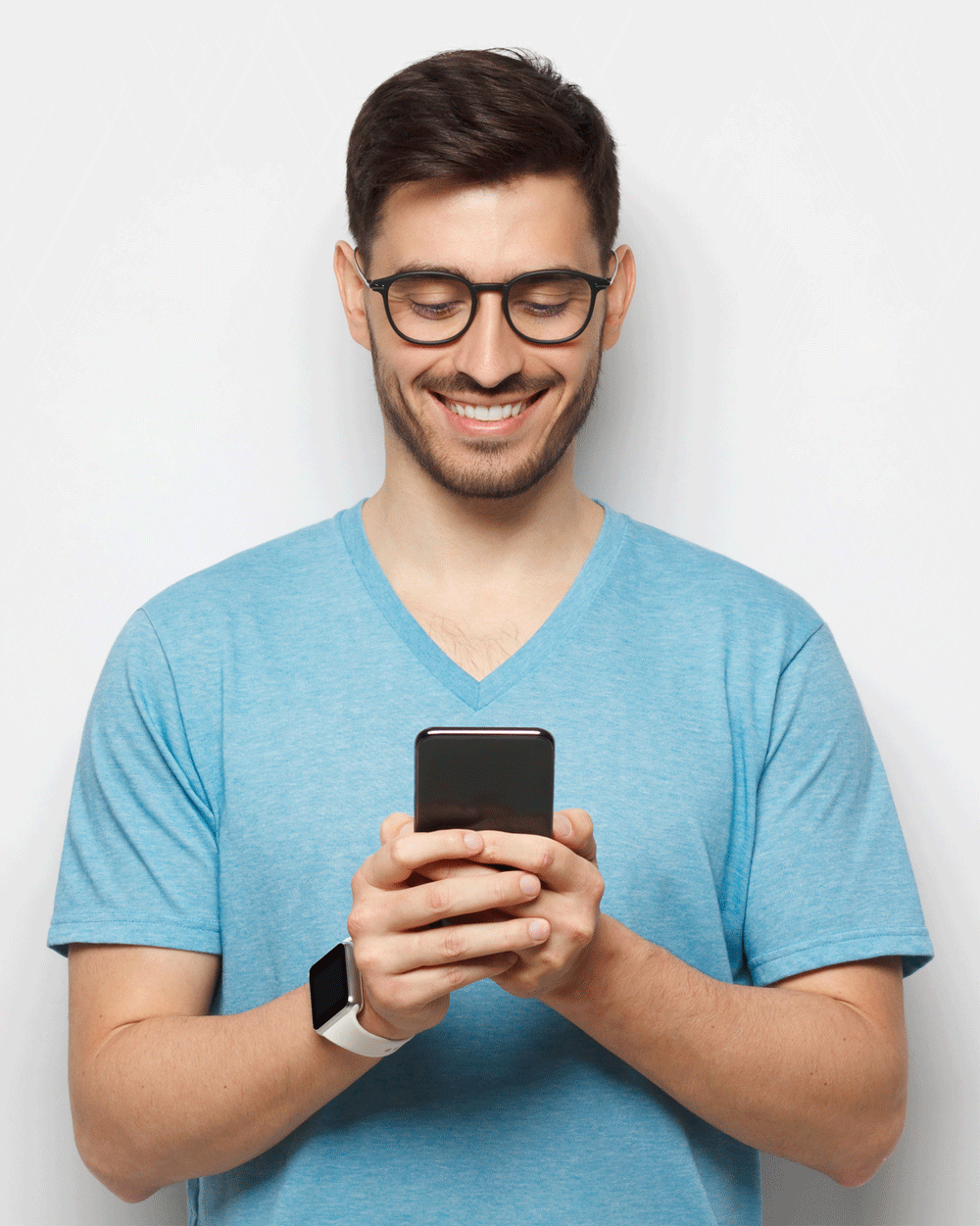Your partner for your
everyday purchases
Where can you use your Edenred vouchers?
Would you like to know where you can use your Edenred vouchers?
Discover all our Edenred Meal and Edenred Gift partner retailers in your area!
How to find an Edenred partner retailers?
- Select the type of vouchers (paper or electronic) you wish to spend using the icons
- Enter the type of retailer or the region of your choice
- Search and find what you’re looking for among our partner retailers!
Good to know: following the new legal framework set up by the Luxembourg government, a daily ceiling has been set at 5 Edenred Meal vouchers per day for a maximum amount of €75.
Find our partnersDo you already receive Edenred e-vouchers?
Great! Make your life easier with MyEdenred.
The personal area offers you many services any time at the blink of an eye, such as:
- Check the balance of your vouchers
- Find shops nearby
- Check the history of your purchases
- Activate or deactivate your PIN
- Read our Ticket Restaurant blog
… and also available as a mobile app!
Accessing MyEdenredUse your Edenred Meal vouchers online, it’s now possible!
Do you have an Edenred card? You can order your favourite meals online using your Edenred Meal vouchers.
It’s quick, easy and secure! You can get a treat when you like in just a few clicks at any time of day and without it affecting your wallet!
Discover this service from Edenred! There’s something for all tastes. Go for it and make your life easier.
Make mobile payments with your Edenred card
Thanks to Apple Pay and Google Pay, you can pay for your purchases in shop or online using your smartphone or smartwatch.
As well as being simple, fast and ultra-secure, you always have access to your Edenred card and can easily share it with your family by loading it onto other smartphones.
More than 1,250 shops in the Edenred network in the Grand Duchy already accept mobile payment. Add your Edenred card to your Apple Wallet or Google Wallet now!
Tips &
Advices
Here is a list of questions frequently asked by other users:
Do you have any further questions?
We’ve designed a way to make your life easier!
- Go to the partner’s website of your choice.
- Select the products you’d like and add them to your basket.
- To complete your order, select your Edenred Meal vouchers or choose Mastercard.
- Enter the digits displayed on the back of your Edenred card.
- Confirm your order and that’s it!
Your card must be activated in order to be used.
When you receive your card (by mail or via your employer), you can easily check whether the card has already been activated by your employer, or if you need to activate it yourself. To check, go to your personal web space via MyEdenred.
Go to the menu Manage my card and my account and click on the button “Activate my card”.
On the appearing screen, you simply have to give your card number as well as your identification number (which is your activation code) and click on “Confirm”.
The status of your card is now “Active”.
Would you experience any problem during this procedure, ask your employer to activate your card for you through his customer web space.In case of lost or theft, you have to block your card via your Personal Web Space on www.MyEdenred.lu
. Once blocked, the card will be unusable. Note that this process is irreversible.
Subsequently, your employer will have to validate the order of the replacement card. The new card will be produced from the moment the payment has been done.
The validity of the electronic vouchers will be extended by 10 working days and the available balance will be automatically linked to the new card.Thanks to your personal web space, you now have access to our services and you can enjoy all our advantages:
- activate your card
- consult your balance
- see the history of your transactions
- consult the payments of your employer
- block your card (loss or theft)
- use your card at your favorite shop
- activate a PIN code
To create your personal web space on www.MyEdenred.lu, you first have to click on “Register”. Next, you have to fill in your activation code and your card number. Your activation code has been communicated in your first card loading notification.
Now, you can choose your username (your mail address) and a password.
 Blog
Blog 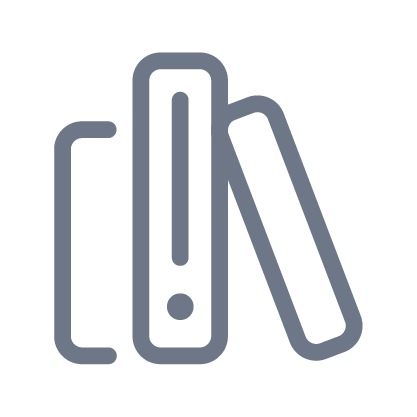 Library
Library  Press
Press