7 questions about Edenred Meal vouchers
In this article, find out all you need to know about Edenred Meal. How long are your meal vouchers valid? How can you check your balance or make mobile payments? You’ll find all the answers to these questions about meal vouchers here.
What is the maximum amount of meal vouchers I can use per day?
Since the government reform linked to the modernisation of the Luxembourg legal framework for meal vouchers came into force on 1 January 2024, the daily use of meal vouchers is limited to 5 vouchers. You may not use more than 5 meal vouchers per day, which equates to a maximum amount of €75 (5 * €15 = €75). The Edenred card has been configured in accordance with legal requirements to allow the maximum use of only 5 vouchers per day. The ceiling is therefore calculated automatically.
How can I check my meal voucher balance?
You can check your meal voucher balance at:
- your Personal Area on MyEdenred.lu
- on most receipts;
- on the payment terminal if your meal voucher balance is insufficient.
How do I spend my electronic meal vouchers?
You can use your electronic meal vouchers under the following conditions:
- Your meal vouchers are valid for 1 year from the date of issue
- They can be used exclusively for the purchase of ready-to-eat foodstuffs in the Grand Duchy of Luxembourg
- Meal vouchers are spent in the order in which they are valid, with the oldest vouchers being given priority
- They can be split; if the full amount of a voucher is not used, the remaining balance stays in their account
Can the value of my meal vouchers change?
Yes, the value of meal vouchers can vary depending on your employer’s HR policies. The higher the value, the more you can spend each day. As the maximum value is €15 per voucher, the maximum daily limit will always be €75 (5 voucher worth €15).
Can I make mobile payments at all merchants in the Edenred network?
In order for Edenred mobile payments to be accepted at a store, a number of conditions need to be met: the merchant needs to accept Mastercard, accept mobile payments and their configuration might need to be updated. As acceptance of Edenred mobile payments increases significantly every day, we recommend that you regularly check whether Mastercard is one of the payment methods accepted.
How do I add my Edenred card to Apple Wallet?
You can add the Edenred card to all your Apple devices. To do so, follow the steps below:
- Open Wallet and click on the ‘+’ at the top right.
- Add your card details. You can easily scan them using your camera.
- Add the other information manually.
- Accept the general terms and conditions of use.
- You will receive a code by e-mail. Enter this activation code and you will be ready to make mobile payments with your Edenred card.
How do I add my Edenred card to Google Wallet?
- Download the Google Wallet application via Play Store
- Set a lock code on your smartphone (mandatory for Google): Go to “Settings”, then “Security and screen lock” and finally “Screen lock”. Select one of the following three methods: set a pattern, a code, or a password.
- Open the Google Wallet application and click on “Add a card” to begin the process of adding a card.
- Follow the steps described in the application.
- Select “Send activation code by email” to receive your unique activation code
- Enter the activation code you received in Google Wallet to complete the mobile payment activation process
- Installation is complete. You can now use your smartphone as a payment method.
Now you know everything there is to know about using Edenred meal vouchers! Bon appétit! 😊
 Blog
Blog 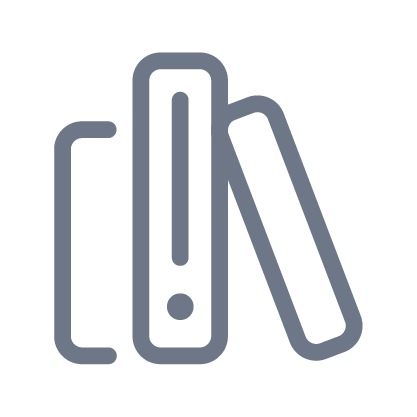 Library
Library  Press
Press